Table of Contents
We'll dive into the newest iOS features and offer you some advice on protecting your data; these days, iPhones hold a large amount of personal content, such as pictures, financial details, and secret codes. If your phone gets taken away, you'd be extremely stressed because all that data might go to bad people. Apple claims they focus on keeping your data safe, yet people are seriously discussing if the latest iOS update really makes your iPhone safer in case someone takes it.
Enhancements in iOS Security Features
Apple's latest iOS update has stepped up its ability to help keep your items safe if someone snatches your device or you lose it. Now, the Find My app is a very good helper in finding your lost gadgets. Before, it was marvelous and helpful--but Apple has made it even better. Now, even if your iPhone goes offline, for instance, if a thief grabs it and turns off the internet, you still have a shot at finding it.
It uses Bluetooth, so as long as it's close enough, you can track it down. This might seriously boost your odds of getting your device back.
The new iOS update brings in Lockdown Mode as an important new feature; this mode is for people who might become hit more by cyber attacks, such as activists, journalists, and people in the spotlight. It turns off a substantial amount of items on your phone that you don't really need, which makes it harder for the bad people to find ways to get into your device.
If you're worried someone might try to hack into your phone from afar after it's been stolen, having an extra security step could be a major help.
Improved Data Encryption and Access Control
Apple keeps making its iOS updates better by focusing a lot on encryption and access control; this is first rate because an iPhone can have a lot of personal material on it that thieves want to take. The latest update has made the encryption even stronger, so it's very hard for someone to look at your personal data without you saying it's okay.
If someone steals your iPhone and tries to crack into your device's security, getting to your data will be a lot more challenging for them.
With the new update, you can now control what apps get to see content such as your photos, where you go, and your contacts list more closely. Apple decided to add this to make it tougher for anyone who steals your phone to get to all the content you have saved on it. Now if someone does get through your lock screen, they still can't see everything; this basically adds more protection between your personal data and thieves.
The Importance of Two-Factor Authentication and Other Safety Measures
Apple says that it's really important to use the security features we already have to protect our devices, even though there's a new iOS update with new security features. Having two-factor authentication (2FA) is vitally important because it works very well at stopping people you don't want from accessing your iCloud account or other iPhone services.
2FA is very helpful because you have to use your password and another method to show it is really you; this way, if someone gets your device, it's still very difficult for them to get to your things since they need more than just the password.
Besides 2FA, turning on Face ID or Touch ID is intelligent and informed because they add more security. A robber would have to make a picture of your face or fingerprint to get into your phone, which is really hard to do. Also, if you always back up your items to iCloud or to a safe location outside your phone, you won't lose your data forever if someone steals your phone.
What to Do If Your iPhone Is Stolen
Even with tight security setups, your iPhone could still end up lost or stolen. If that happens, moving fast is key. Start by using the Find My app to see where your phone is located and lock it from afar. You have the option to put a message on its screen too, so whoever picks it up will know that the phone has been lost. And if getting your phone back just isn't happening, you can erase everything on it from a distance to keep your private content private.
Conclusion
Apple rolled out a fresh iOS update that's noticeably focused on strengthening, drastically, your iPhone's security; so you have a better shot at keeping your items safe if someone swipes your phone. Now, your phone has better features such as stronger encryption, a beefed-up Find My to track it down, and Lockdown Mode to keep everything tight--but don't simply rely on these new tools. You should mix them with good old safety moves such as using your face or fingerprint to lock your phone, setting up two-factor authentication, and always backing up your data. Doing all the aforementioned means you can relax a bit more, knowing your precious data is locked down tight, even if your phone lands in the wrong hands.