Table of Contents
Transferring your PF account to your new job is actually easy and stress-free if you know the steps to follow. Swapping jobs is very exciting it can be a bit fraught to think through what to do with your Provident Fund (PF) account when you make the move. The cool part? You don’t have to end up with a lot of PF accounts every time you switch jobs, which is definitely not the best move. We’re going to break down how to successfully deal with the entire thing.
Why Is Transferring PF Important?
If you keep opening new PF accounts whenever you change jobs without transferring the old ones, it’ll be a disaster when you retire or if you need money quickly. Your cash just sits there doing nothing, only getting a tiny bit of interest, when you change to a new job and don’t move your PF account. In addition, your old leader stops putting money into your PF the second you leave.
Let’s take Ravi’s example. Ravi changed his job three times but never transferred his PF accounts. Years later, he struggled to merge all his accounts. He missed out on interest, faced delays, and spent hours dealing with paperwork.
To avoid this, transferring your PF account immediately when you join a new job is the best step.
What Happens If You Don’t Transfer Your PF Account?
Here are some issues you might face if you don’t transfer your PF account:
- Multiple PF accounts: Handling multiple accounts is confusing and time-consuming.
- Lost interest: Your old PF account earns lower interest after three years of inactivity.
- Withdrawal delays: If you try to withdraw funds, verification becomes difficult with multiple accounts.
Step-by-Step Guide to Transfer Your PF Account
Transferring your PF account after switching jobs is now easier with the Unified Member Portal by EPFO (Employees’ Provident Fund Organisation). Follow these steps:
Step 1: Log in to the EPFO Portal
Go to the official EPFO portal: https://unifiedportal-mem.epfindia.gov.in.
Using your Universal Account Number (UAN) and password, you can access your account even if you change jobs.
Step 2: Upon logging in, verify your personal details such as name, date of birth, and bank account information, and update any inaccuracies promptly through your employer.
Step 3: Check Your Service History Click on “Service History” to ensure details of your previous and current employer are updated correctly. This is essential for a smooth transfer.
Step 4: Initiate PF Transfer Request
- Go to “Online Services” > “Transfer Request.”
- Choose between the previous employer or current employer to verify the transfer.
- Enter your Member ID of your previous PF account.
- Submit the request.
Step 5: Employer ApprovalYour request will be sent to the chosen employer for verification. Once approved, the transfer process will begin.
Step 6: Track Your Transfer Request You can track the status of your transfer request under “Track Claim Status” in the portal.
Important Notes:
- Ensure your Aadhaar and UAN are linked.
- Keep your mobile number updated on the portal for OTP verification.
- PF transfers are now online, so no physical paperwork is needed.
Why Is This Process Beneficial?
The EPFO’s online portal has made the PF transfer process quick and smooth. Here’s what you gain:
- Saves time: Everything is digital, so no visits to the EPFO office.
- Higher interest: Your funds continue to earn interest without interruptions.
- Financial security: You’ll have a single PF account with all your contributions in one place.
Conclusion
Transferring your PF account after a job change ensures your savings stay safe, earn interest, and remain easy to manage. All you need is your UAN, some updated details, and a few clicks on the EPFO portal. So, don’t delay. Transfer your PF account as soon as you switch jobs and keep your hard-earned savings growing effortlessly!
Have you transferred your PF account yet? Log in today and secure your future in just 10 minutes!